
Digital Graphic Recording Intensive
Capture Conversations Visually & Virtually

ONLINE | Three 3.5-hour sessions in 1 week
Prerequisite: Previous experience in visual notetaking or hand-drawn graphic recording is strongly recommended. Graduates of The Grove’s Principles of Graphic Facilitation workshop or similar courses qualify.
$1,275 (20% Discount for Nonprofits)
“The pacing was perfect for someone like myself, who is learning to transition from analog to digital. I also thought there was a great balance of theory and practice throughout. Getting to know Procreate has been most useful!”
Porsha Monroe
Learning Designer
Overview
During this three day online intensive, you will grow your graphic recording practice while learning how to pivot from recording on the wall to a digital surface. Advance your graphic recording skills as you learn and practice listening, drawing and synthesizing current topics in the company of other recorders and notetakers.
This workshop is designed for those with previous experience in graphic recording looking to develop skills for virtual meetings.
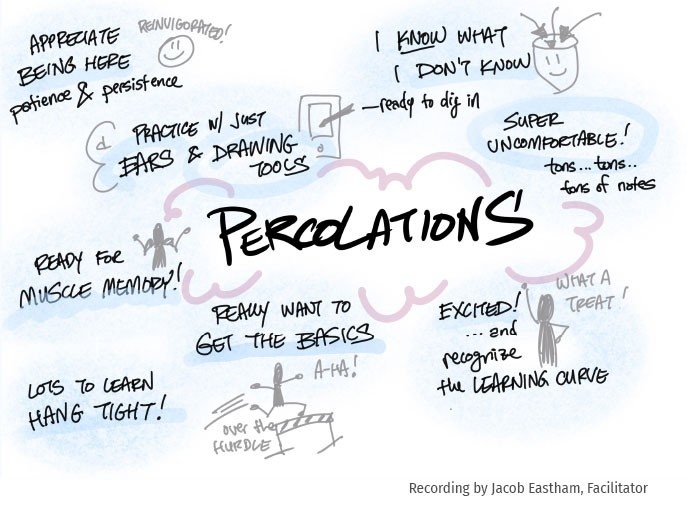
This Course Is for You If:
-
You are a graphic recorder or visual notetaker seeking to bring or expand your practice online.
-
You seek practice time to further develop your graphic recording skills.
-
You want to experiment with advanced techniques and best practices to gain confidence as a graphic recorder.
-
You are an online learner or meeting participant desiring to better retain information with digital visual recording.
-
You are open to and curious about growing your practice by experiencing and learning from the development journeys of others.
Learning Objectives:
-
Review core competencies of graphic recording.
-
Gain confidence with digital recording by learning one software application with opportunities to explore others.
-
Learn to work smarter, faster and more efficiently through leveraging the tips and tricks of digital recording.
-
Experience coaching, and receive personalized input from a seasoned recorder and virtual facilitator to support your development journey.
-
Develop a clear understanding of next steps to build your personal practice and self-awareness.
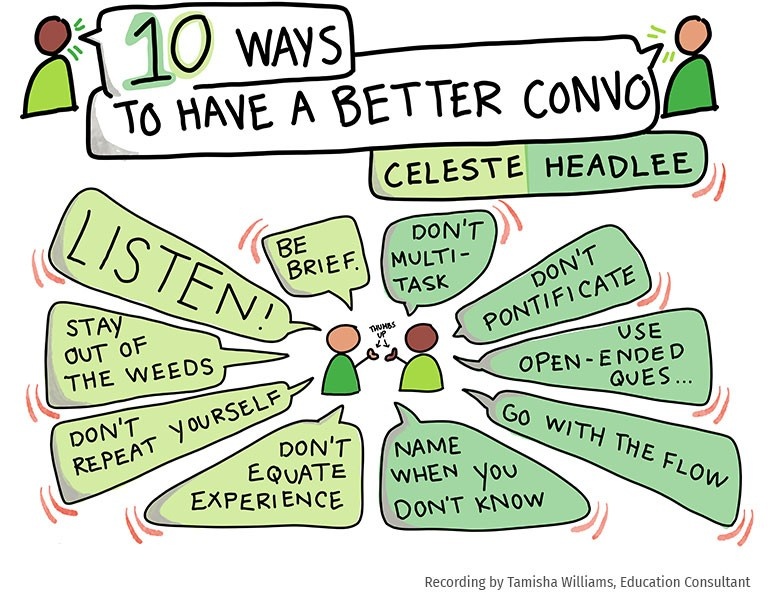
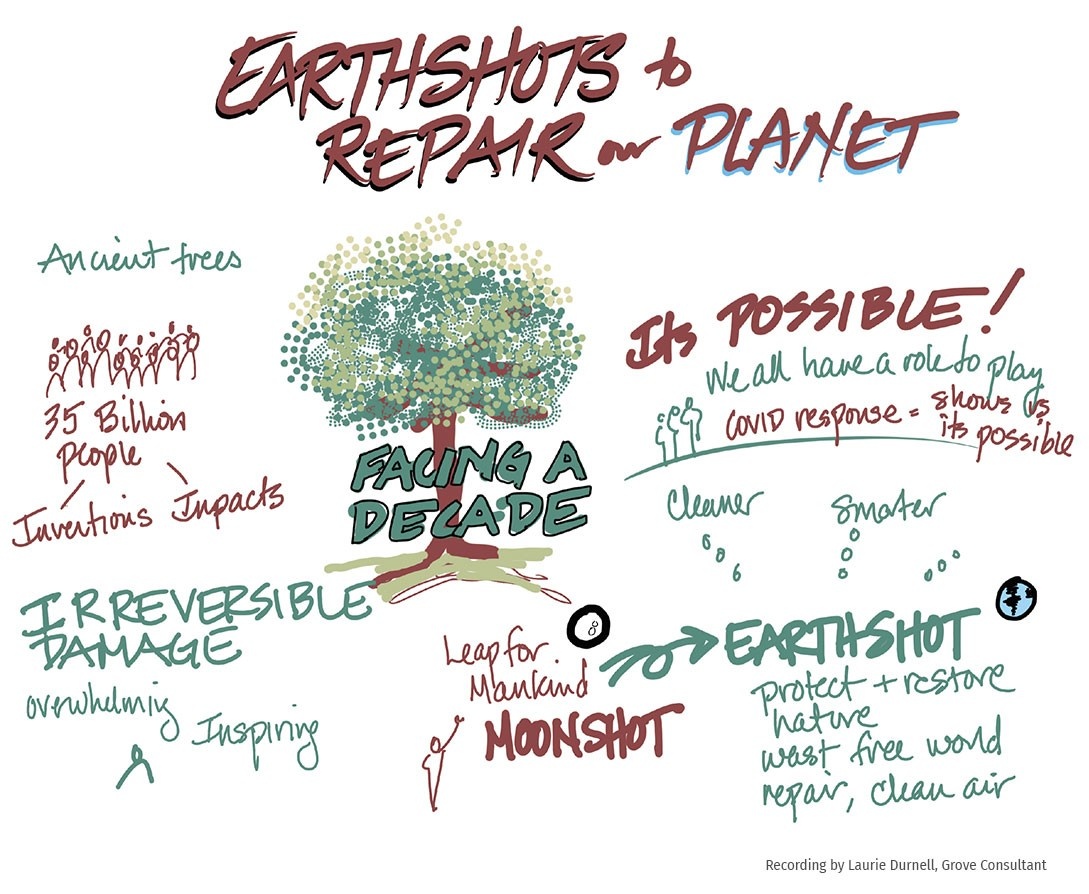
What This Course Is Like:
-
Learn from an expert course leader/facilitator.
-
Enjoy an intimate online setting limited to 12 workshop participants.
-
Experience learning through a blend of individual and group exercises with feedback and peer coaching.
-
Tap into individual coaching in optional office hours held for 30 minutes after each session.
-
Access a lettering guide and brush set (for Procreate) to use in class while learning to create your own brushes, palettes and more.
-
Anticipate dedicating a minimum of 60 minutes before and after each session on projects that put your learning into practice.
-
Follow up with a one-hour, one-on-one virtual coaching session with your workshop leader (scheduled within three months after the workshop).
-
Full attendance is mandatory. Sessions are not self-paced and will not be recorded.
Of Special Note:
Technology Requirements:
-
Computer to access Zoom Meetings for video web-conferencing and MURAL for collaboration purposes. Participants are expected to have a working knowledge of Zoom Meetings. Experience with MURAL is recommended.
-
Graphics tablet (such as an iPad) with compatible Apple Pencil, digital pen or stylus.
-
Procreate 5X (available in the Apple App Store for installation on your iPad with one-time $9.99 purchase) or other drawing application downloaded on your tablet.
The workshop leader will use an iPad Pro and Procreate 5X for instructional purposes. Learners may use other hardware, such as a Surface Pro/Book, Huion or Wacom tablet with preloaded software (such as Concepts) for the class. However participants will need to be comfortable in adapting their technology and tools independent of workshop leader support during the sessions. Much of the class revolves around Procreate 5x and users choosing other software or hardware may not get the full learning experience.
Questions about our courses, or interested in organizing a course for your workplace?
Email us at courses@thegrove.com or fill out the form below.
